How To Save Money Using AutoSlash
Disclosure: Easy Travel Points, LLC has partnered with CardRatings for our coverage of credit card products. Easy Travel Points, LLC and CardRatings may receive a commission from card issuers. Some or all of the card offers that appear on the website are from advertisers. This compensation may impact how and where links appear on the site. This site does not include all card companies or all available card offers. Opinions, reviews, analyses & recommendations are the author’s alone, and have not been reviewed, endorsed or approved by any of these entities.
No one likes paying full price when renting a car. However, tracking down that elusive coupon code or monitoring the constantly changing prices is a full time job. Fortunately for all of us, AutoSlash does this for you and they do it for free!

What Is AutoSlash
While it’s been around for a few years, I only recently discovered AutoSlash about a year ago. AutoSlash is more than just a typical rental car website. Not only do they search all major rental car companies for the best price but they will also find you all applicable discounts you qualify for. Then, after you book your reservation, they’ll monitor your reservation and let you know if the price drops.
Not only was it easy to use but I easily saved just over $50 on our minivan rental. Frankly, after seeing how easy it was to use this site, I’m shocked I hadn’t heard about it sooner. Now I’m going to show you how you can use AutoSlash to easily save money the next time you rent a car.
However, before I do, I just wanted to mention this article wasn’t sponsored in any way. I have used this site several times to rent a car and it has always saved me money.
What They Do
AutoSlash provides a few different services you can use and they do it all for free! If you prefer to book your rental car on your own, you can still use their site to help you save some money. Here are the three main services they provide.
Quotes – Just like most other online travel agencies, you can search for pricing based on your travel itinerary. They will also apply any available coupons you qualify for automatically. AutoSlash will then provide you with rates for both prepaid and reservations with free cancellation. To really take advantage of this service, you want to make sure you book a reservation that allows you to cancel it at any time.
Price Tracking – This is the best and most valuable service they provide. Once you book your car, you can go back to the AutoSlash website and enter in the reservation details. From there, they will continuously monitor your car rental reservation and email you once the price drops.
Coupons – If you decide you want to just book your car rental on your own elsewhere, you can use AutoSlash to find any applicable coupons. Just fill out the questionnaire based on your specific circumstances.
When you book your car rental, be sure to use a credit card that provides primary car rental insurance. This can save you a lot of money by not purchasing insurance through the rental car company. Chase has an excellent line up of credit cards that provide this coverage for free just by having the card. A few of my favorites that I have used are the card_name, card_name, card_name and the card_name. I always use my card_name for personal rentals and my card_name while traveling for business.
Get A Quote
AutoSlash works a little differently than the other online car rental agencies. Usually, you submit your itinerary details and they provide a list of results with the associated pricing. With AutoSlash, the first thing you need to do is request a quote from AutoSlash. The process is pretty simple and takes only a couple minutes to do.

After you have entered your itinerary and the type of car you want, it will ask you to fill out a short questionnaire about memberships and credit cards you are part of. This will help AutoSlash find you any applicable coupons or discounts you may qualify for. The car rental companies do have the right to verify any discounts applied to your rental, so be sure to fill this out accurately.
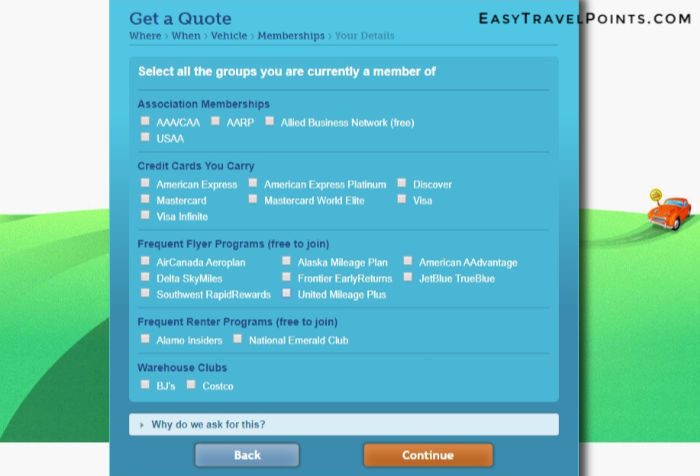
Once you’ve entered your email address, it will submit your request and take you to a summary page. Here you can review your request and make any necessary changes.
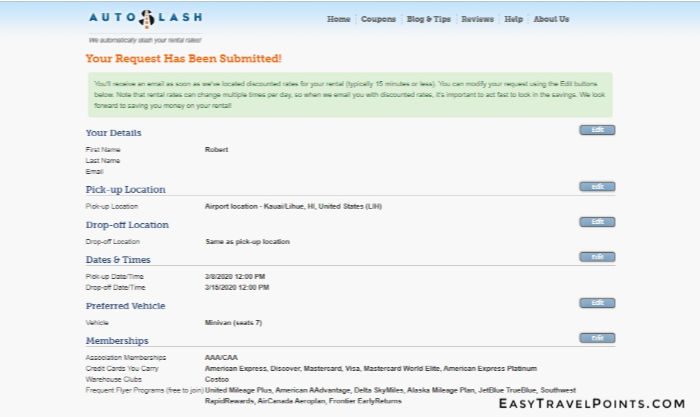
Within about 10 minutes AutoSlash will email you telling you that your quote is available. Simply click on the link in the email and it will take you to the different pricing options.
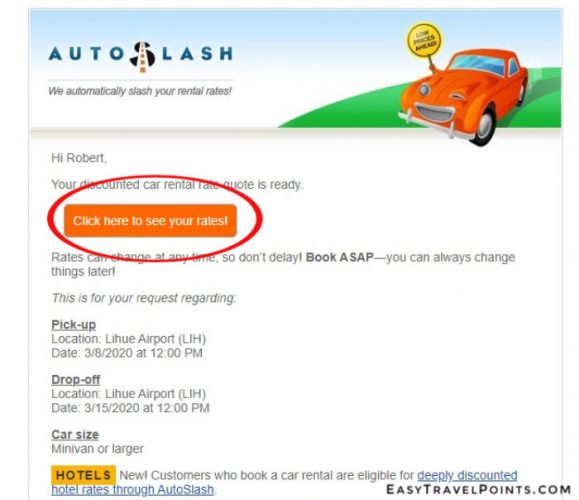
The results will provide you a link to various different online travel agencies based on where they find the best rates for your itinerary. If you plan to use their tracking feature, just be sure to make a reservation that allows you to cancel for free. The results in the quote do a really good job of noting which ones allow you to pay later but just double check your reservation before you reserve your car.
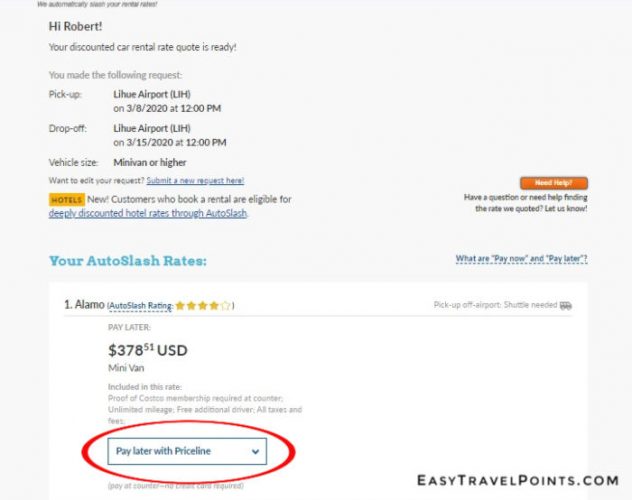
The first time I made my reservation with them I was a little skeptical about my rental rate. I decided to check a couple other sites I have used in the past to compare the price I was given to theirs. When compared to the four sites I looked at, AutoSlash had an equal or better rate for the same itinerary. I repeated this process for a couple more reservations I have made and had the same results.
Tracking Your Reservation With AutoSlash
After making your reservation, it’s time to let AutoSlash get to work saving you money. You’ll need to go back to the home page and select “track a rental” that’s at the top, right-hand side of the page.
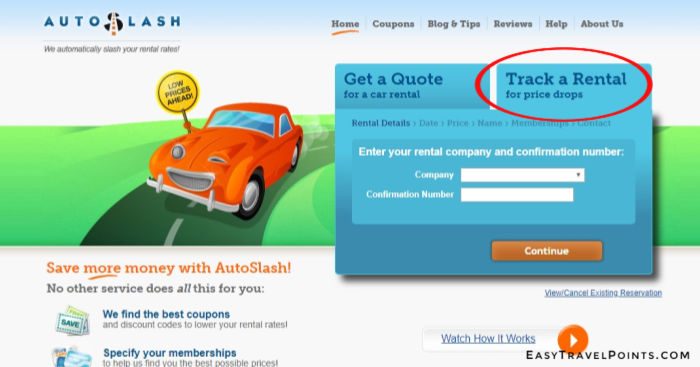
From there, it will quickly take you through a few different pages where you will enter in the details and cost of your car rental reservation. When you get to the screen with the membership questionnaire, be sure to fill it accurately to get the appropriate discounts.
The last thing you’ll do is enter your email address before submitting your tracking request. It will then take you to a summary page with your tracking request where you can make any necessary changes. You will also receive an email confirming they received your request and will now start tracking your reservation. Now you just need to sit back and let AutoSlash work their magic.
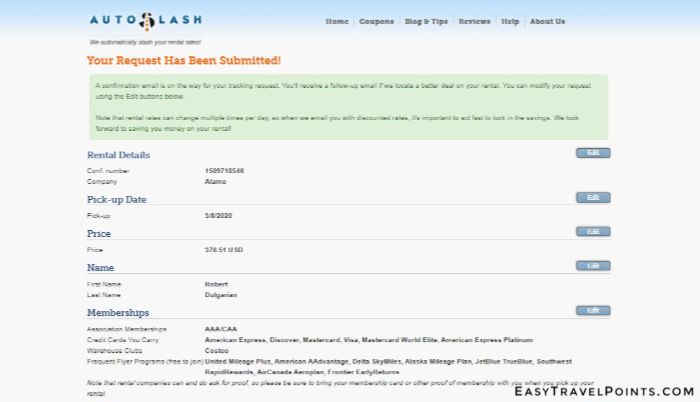
Once they find a lower price for your itinerary, they’ll email you to let you know. I have received an email within hours of submitting my tracking request and other times it can take days. When you get the email, click on the link and it will take you to where they found the lower rate. Sometimes it won’t be at the very top, so be sure to scroll down if you don’t see it right away.
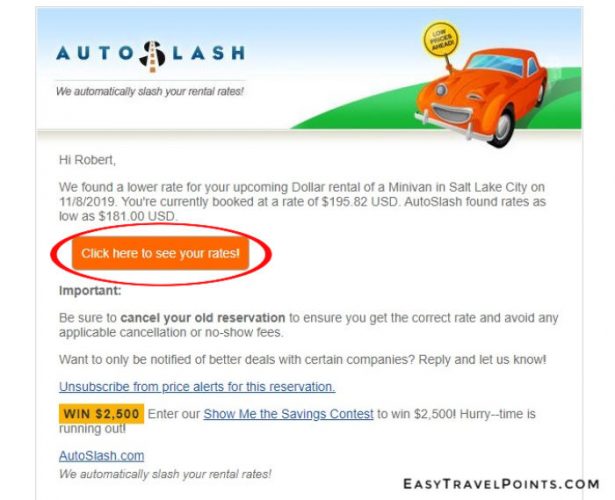
Regardless of when it comes, don’t wait to book your car rental at the lower rate. Prices for car rentals are always changing so the new rate may not be available for long. The first time I used AutoSlash I received an email at 2am notifying me of a price drop but by the time I saw the email, the lower price was gone. Luckily for me, an even lower rate became available a few days later.
I will only book a new reservation if it also allows me to cancel it for free. The only exception would be if my trip were a few days out and there was a great prepaid rate available. Once you book your lower rate, don’t forget to go back and cancel your previous reservation. After you’ve done this, you’ll want to then go back and update your tracking request in AutoSlash. This way they’ll know the updated price of your reservation and won’t send you outdated price alerts.
Final Thoughts
I have used AutoSlash a few times now and each time they have saved me money. Not only did they save me money but they saved me a lot of time. I would always check prices on multiple websites periodically leading up to my trip. Now, I let them do the work for me. With how easy and effortless the whole process was, I don’t know why anyone wouldn’t use this site when renting a car. Leave me a comment below and let me know if you’ve used AutoSlash before and how much money you saved.
Disclosure: Easy Travel Points, LLC has partnered with CardRatings for our coverage of credit card products. Easy Travel Points, LLC and CardRatings may receive a commission from card issuers. Some or all of the card offers that appear on the website are from advertisers. This compensation may impact how and where links appear on the site. This site does not include all card companies or all available card offers. Opinions, reviews, analyses & recommendations are the author’s alone, and have not been reviewed, endorsed or approved by any of these entities.

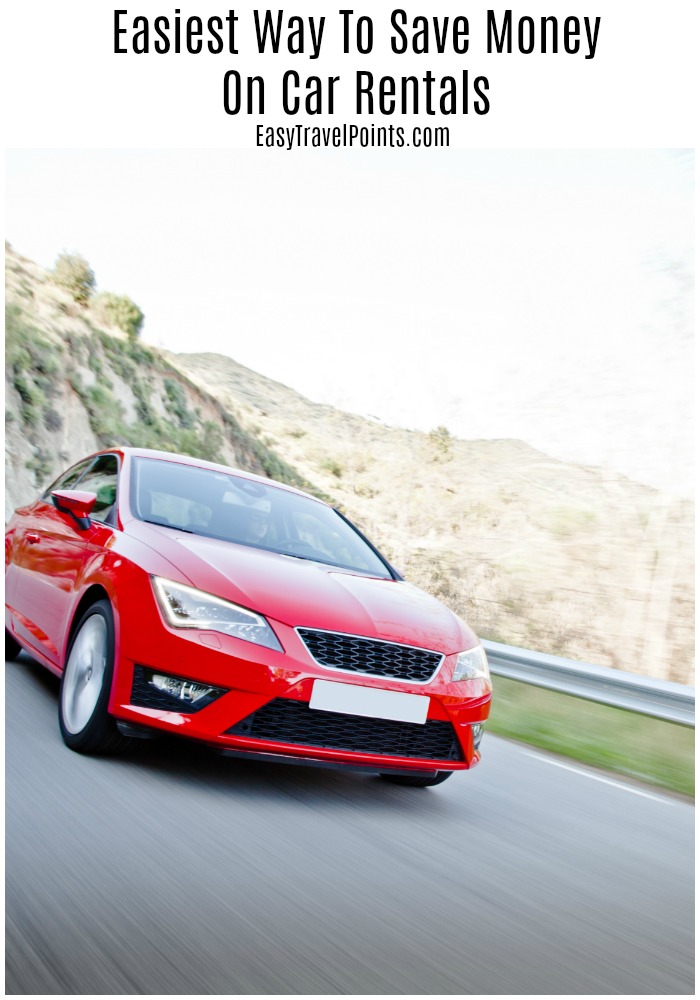






Disclosure: Responses are not provided or commissioned by the bank advertiser. Responses have not been reviewed, approved or otherwise endorsed by the bank advertiser. It is not the bank advertiser’s responsibility to ensure all posts and/or questions are answered.